Backup & Disaster Recovery
Secure Your Peace of Mind: Your Data's Safety is Our Priority
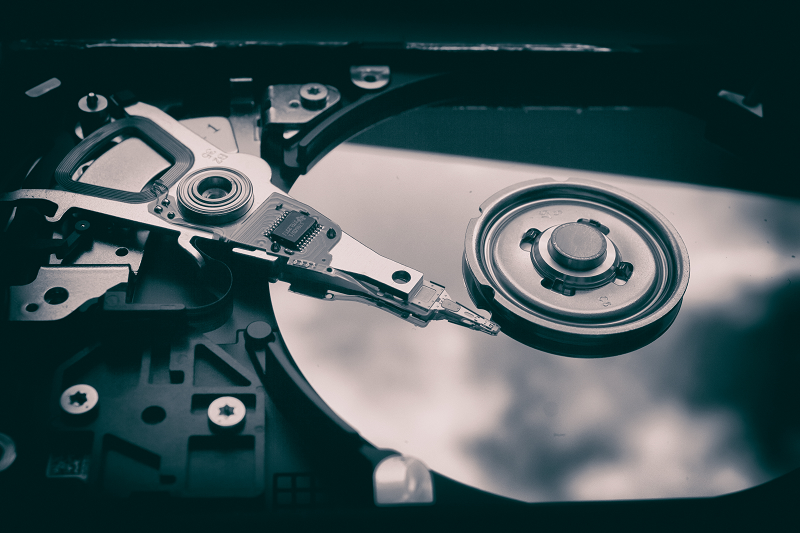
Data Backup and Disaster Recovery
Data backup is the process of replicating files to be stored at a designated location. Disaster recovery is a system that helps restore those files following a catastrophe.
Backup and recovery are two disparate concepts, but organizations should always run them together. You can have data backup without a disaster recovery plan, but not the other way around. If there are no data saved, there is nothing to recover. Backup and disaster recovery are vital components in your business continuity plan. We are committed to providing suitable solutions that meet your business needs through partner and first-party solutions.
Backup & Disaster Packages
Acronis Cloud Backup vs. Local Backup
Cloud backup and local backup are two different ways to protect your data from loss or corruption. Cloud backup stores your data on remote servers, while local backup stores your data on an internal hard drive or external storage device.
Advantages of Cloud Backup
- Accessibility: Cloud backups are accessible from anywhere, as long as you have an internet connection. This means that you can recover your data from anywhere in the world, even if your computer is damaged or destroyed.
- Scalability: Cloud backup is scalable, meaning that you can easily add more storage space as your data grows. This is not always the case with local backup, which can be limited by the amount of storage space on your hard drive or external storage device.
- Security: Cloud backup providers use industry-leading security measures to protect your data. This includes encryption, firewalls, and intrusion detection systems.
Advantages of Local Backup
- Performance: Local backups can be faster than cloud backups, as they do not require an internet connection to access your data.
- Control: With local backup, you have complete control over your data. You can choose where to store your data, and you can access it whenever you want.
Which is Right for You?
- The best type of backup for you will depend on your specific needs and requirements. If you need to be able to access your data from anywhere, then cloud backup is a good option. If you need to have complete control over your data, then local backup is a good option.
Acronis Backup Protection
Acronis Backup Protection is a comprehensive cyber protection solution that protects your endpoints, data, and applications from a wide range of threats. It also offers cloud based DRaaS to ensure uninterrupted business operations even in the event of a disaster.
Secure your digital landscape with Acronis Backup Protection.
Here are some of the key benefits of Acronis Backup Protection:
- Comprehensive cyber protection
- Cloud-based DRaaS
- Compatibility with a wide range of systems and devices
- Trusted partner
Get a Quote
Get a Quote and Unlock Your Business’s Full Potential Today
Get in Touch
144 bury Old Road , Manchester, Whitefield , M456AT
Phone Number
+441617678300
Email Address
Support@Intechonline.co.uk


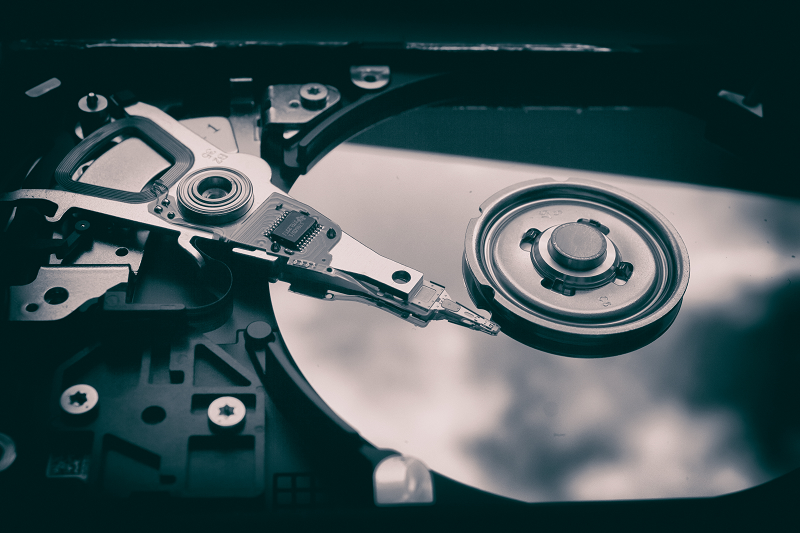
Barracuda Backup Protection
Barracuda Backup Protection is a comprehensive data protection solution that safeguards your data, no matter where it’s stored. It protects data across various platforms, including files on physical devices, virtual environments, or public clouds. It also protects Office 365 data, including SharePoint and OneDrive.
- Barracuda Backup Protection replicates your data to your chosen offsite location, whether it’s secure Barracuda cloud storage, another physical site, or AWS. It also makes it easy to restore to a specific point in time or retrieve a set of affected files. In the event of primary storage loss, you can access your Barracuda Backup-stored data and spin up a virtual machine with your complete data set within minutes.
- Barracuda Backup Protection offers flexible deployment options to cater to your unique requirements. You can choose from Barracuda Backup Appliance for on-site data protection, Barracuda Cloud to Cloud for safeguarding your Microsoft Office 365 environment, or Barracuda Virtual Backup advantages on your equipment.
- The best type of backup for you will depend on your specific needs and requirements. If you need to be able to access your data from anywhere, then cloud backup is a good option. If you need to have complete control over your data, then local backup is a good option.
With full cloud-based management, you can monitor server health, network traffic utilization, and generate detailed reports for your network—all from a single interface.
Trust Barracuda Backup Protection to simplify your backup and disaster recovery processes.
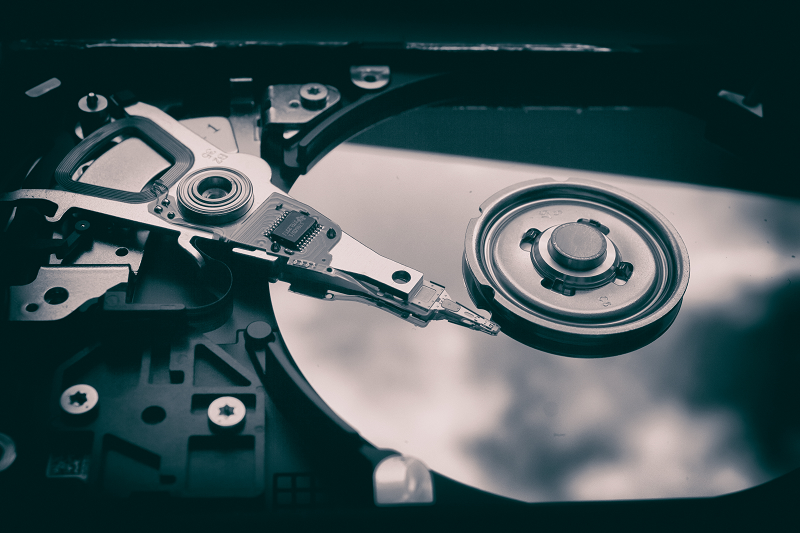

Synology
Comprehensive Data Protection for Your Business
Synology backup solutions offer a comprehensive and easy-to-use way to protect your business data. With Synology, you can backup your files, applications, and systems to a variety of destinations, including local storage, external hard drives, and cloud storage.
Features of Synology Backup
- Granular backup and restore: Synology allow you to backup and restore your data at a granular level. This means that you can restore individual files, folders, or even entire applications.
- Offsite backup: Synology allows you to backup your data to an offsite location. This will protect your data in the event of a disaster.
- Encryption: Synology allows you to encrypt your backup data. This will help to protect your data from unauthorized access.
- Centralized management: Synology provides a centralized management console for your backup tasks. This makes it easy to manage your backups from a single location.
- Backup scheduling: Synology allows you to schedule your backups to run automatically. This will help you to ensure that your data is always up to date.
- Backup verification: Synology allows you to verify your backups to ensure that they are complete and accurate. This will help you to avoid data loss in the event of a disaster.
Benefits of Synology Backup
- Peace of mind: With Synology, you can rest assured that your data is safe and secure.
- Cost-effectiveness: Synology backup solutions are a cost-effective way to protect your data.
- Flexibility: Synology allows you to backup your data to a variety of destinations, giving you the flexibility to choose the best solution for your needs.
- Ease of use: Synology backup solutions are easy to use, even for non- technical users.
- Support for a wide range of devices: Synology backup solutions support a wide range of devices, including Windows, macOS, Linux, and mobile devices.
- Support for a variety of file types: Synology backup solutions support a variety of file types, including documents, photos, videos, and databases.
- Centralized management: Synology provides a centralized management console for your backup tasks. This makes it easy to manage your backups from a single location.
- Backup scheduling: Synology allows you to schedule your backups to run automatically. This will help you to ensure that your data is always up-to-date.
- Backup verification: Synology allows you to verify your backups to ensure that they are complete and accurate. This will help you to avoid data loss in the event of a disaster.


Office 365 Backup Solutions
The Necessity of Office 365 Backup: A Comprehensive Guide
It’s a modern-day truism that data is the lifeblood of businesses. This is particularly pertinent when we talk about Office 365, Microsoft’s robust suite of productivity tools. Office 365 is the beating heart of countless organizations worldwide, supporting everything from email communication and document sharing to team collaboration and data storage. Yet, amidst all its advantages, there’s an essential question that many overlook: “How do I backup my Office 365 data?”
The Invisible Threats to Your Office 365 Data
Despite Microsoft’s world-class security measures, Office 365 data is not immune to loss. User errors, accidental deletions, malicious cyberattacks, and even Microsoft’s own retention policies can lead to irrevocable data loss. Emails, SharePoint content, OneDrive files, and Microsoft Teams conversations – they’re all at risk.
Think of it this way. Every time you send an email, update a document, or share a file, you’re creating and changing data. Each data point is a thread in your business tapestry, and losing one can leave a hole that’s difficult to mend.
The Vital Role of Cloud Backup Providers
This is where specialized cloud backup providers like Acronis, Barracuda, and Synology come into the picture. These solutions act as a safety net, catching your data if it falls through the cracks. They backup your Office 365 data, ensuring it’s always retrievable in case of unforeseen circumstances.
These companies offer comprehensive backup solutions, providing an additional layer of protection for your data. They cover all aspects of Office 365 – emails, SharePoint sites, OneDrive files, and Microsoft Teams conversations. With their easy-to-use interfaces and powerful automation features, you can set up regular backups and forget about them, secure in the knowledge that your data is safely tucked away.
Why You MUST Backup Your Office 365 Data
Let’s paint a picture. Imagine a team member accidentally deletes a critical document on SharePoint, or a cybercriminal compromises your system and wipes out your emails. With an Office 365 backup solution, you can swiftly restore the lost data, minimizing disruption and ensuring business continuity.
Backing up your Office 365 data isn’t just a good idea – it’s a necessity. It safeguards your organization’s productivity, protects against data loss, and provides peace of mind. It’s like an insurance policy for your data, and in today’s data-driven world, it’s an investment you can’t afford to overlook.
Wrapping Up
In conclusion, Office 365 backup is an essential aspect of your organization’s data management strategy. It’s a proactive measure against potential data loss and a valuable tool for maintaining business continuity. Acronis, Barracuda, and Synology are just a few of the reliable cloud backup providers that can help secure your Office 365 data.
Remember, in the realm of data, it’s always better to be safe than sorry. Secure your Office 365 data today, and weave a stronger, more resilient business tapestry for tomorrow.
Get a Quote
Get a Quote and Unlock Your Business’s Full Potential Today
Get in Touch
144 bury Old Road ,Manchesetr , Whitefield , M456AT
Phone Number
+441617678300
Email Address
Support@Intechonline.co.uk

